


Ministry of Social Development
Web application design and development
“It’s designed for anyone who needs help and isn’t sure what’s available or how to get it.”
Check what you might get is an online eligibility guide that empowers Kiwis to be strong and independent.
The Ministry of Social Development wanted a single guide that made it easy for all Kiwis to learn about all the MSD support they’re entitled to, no matter where they are, what device they use or how tech-savvy they are.
The guide would be human-centred: it would be based on the needs of the users, not the workings of the Ministry. It would be quick, simple and respectful, and would empower users with the knowledge they need to thrive.
Brain surgery no barrier
The intense focus on ease of use was rewarded when one user shared his wife’s experience. She was able to complete the guide, even with reduced abilities following brain surgery.
That's just one story among many. Since the launch, users have completed the guide over 1.5 million times.

For the project, the MSD Product Owner and Business Analysts, and the Boost developers, designers and Agile coach, became one team.
This gave developers and designers rapid access to the BA’s in-depth knowledge of the complex entitlement rules, and to the kind of responsive and decisive product owner that is essential to successful Agile projects. And it gave MSD a real-time view of project progress and risks.
By working together on a daily basis, sharing information face-to-face and iterating rapidly, the project team cut down feedback time, so they could quickly validate whether they were meeting user needs.
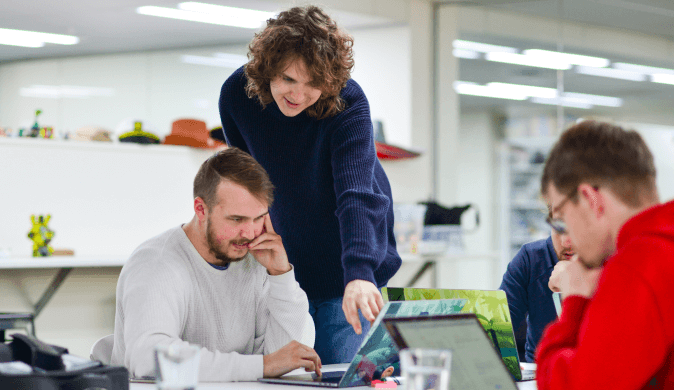
The collaboration started with two co-design discovery workshops. These used a structured series of activities to build a shared vision of the benefits the project would deliver users. The first focused on understanding the users, and the second on mapping out the solution that would meet their needs.
The output of these workshops was a set of deliverables that distilled the user insights so they were easy to keep top of mind while making design, development and prioritisation decisions. These included an elevator pitch, wireframes, a user journey map and four personas.

From the personas, the team knew the users:
• were under stress
• might not be tech-savvy
• often use mobiles and need to save data, or use PCs with slow internet connections
• might use public devices such as computers in libraries
• are frustrated by scattered information on the support available
• don’t necessarily trust MSD.
Because everything is much harder when you’re under stress, MSD knew they needed a relentless focus on ease of use.
A touchstone throughout the project was the movie, I, Daniel Blake. In particular, the scene in which Daniel Blake, a cabinetmaker in Newcastle who has lost his job due to illness, struggles to use a computer to apply online for support.
Based on what MSD knew about their users, the guide had to:
• step people through a short, simple process
• use clear language
• be friendly and welcoming
• be open, informative and transparent
• avoid asking for information that identifies the user.
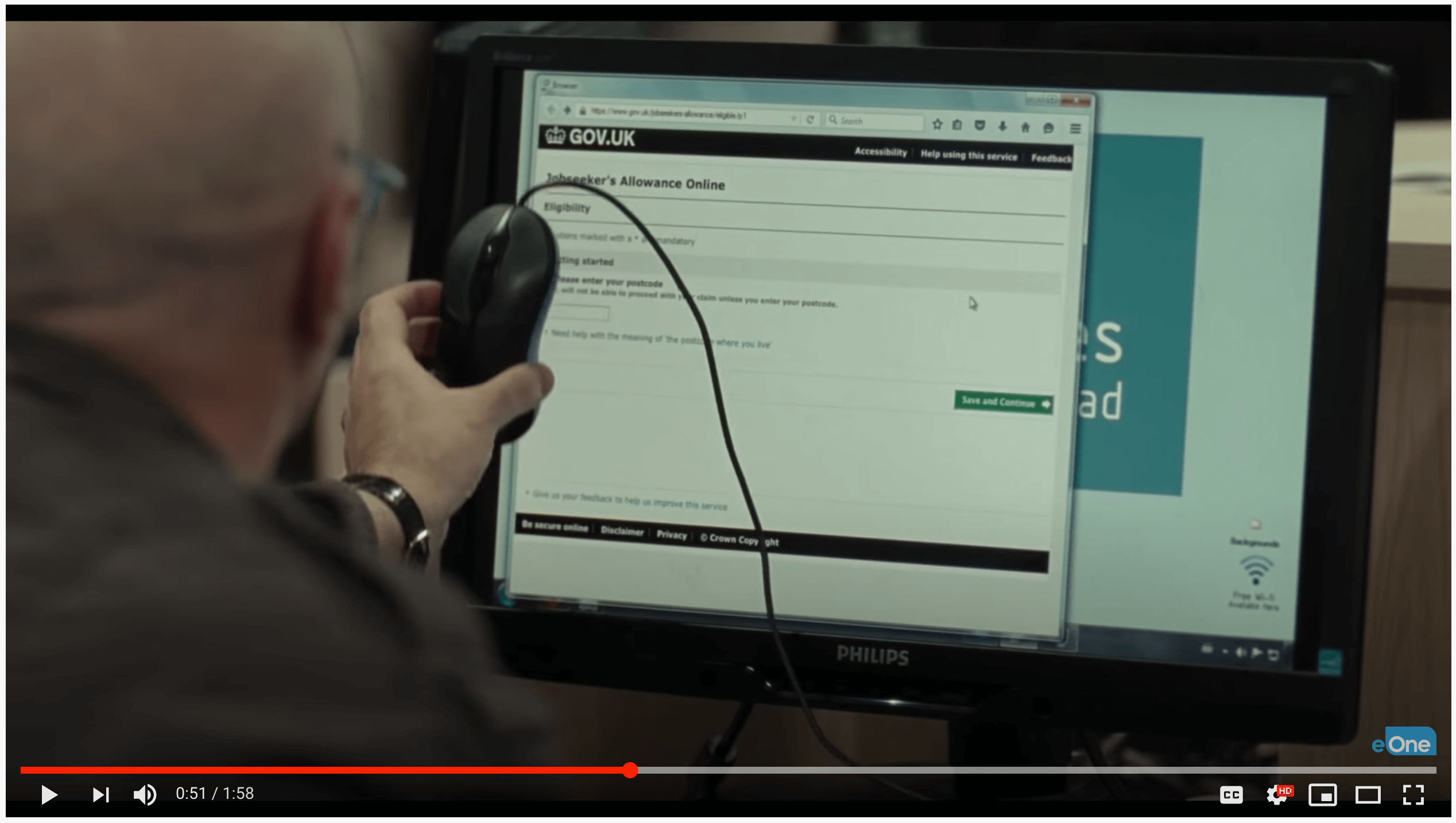
“If you’re wondering how to get help from Work and Income, the easiest way to do this is their ‘Check what you might get’ tool.”
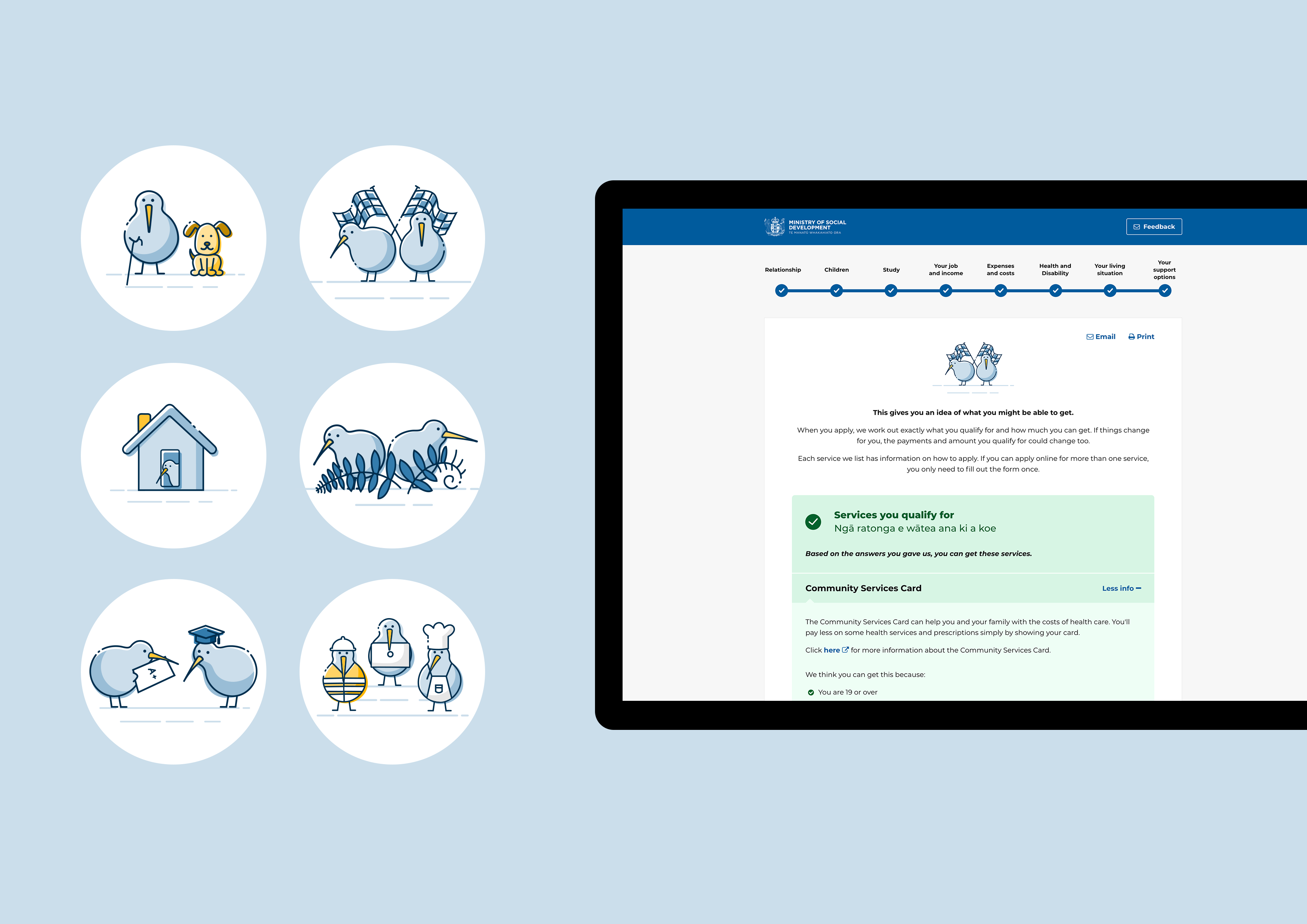
The guide would be in two parts. The first part was a form. This asked users for the information needed to decide the support they were eligible for. The second part gave them their results: the support they can, might and can’t get, with reasons for each result.
The rules that govern who is eligible for what support can get highly complex. MSD had to turn these complex rules, and the technical language in which they are couched, into something simple.
They started with a straw man: how could they get everything they needed by asking just five questions? While this was never going to be possible, the ambitious target kept the team constantly focused on ease of use.
Where they could simplify the questions and results by not providing a definitive answer, they did so. Users give only as much information as they want and still get results (the more they give, the better the results).
The form works more like a conversation with the users. For example, it just asks their age rather than requiring them to enter their date of birth in some specific format. It explains why the information is needed, and has layers of help text that goes into more detail as required.
The result is a form you can complete in under five minutes.
Simplicity was also the guiding light for the design. To ensure the guide worked well on any device, it was designed for mobile first. Interaction elements like buttons and form fields are large, obvious and set in plenty of white space. To ensure the guide was friendly and inclusive, it used a stylised set of custom kiwi graphics. As a result the guide feels welcoming without needing lots of bandwidth.
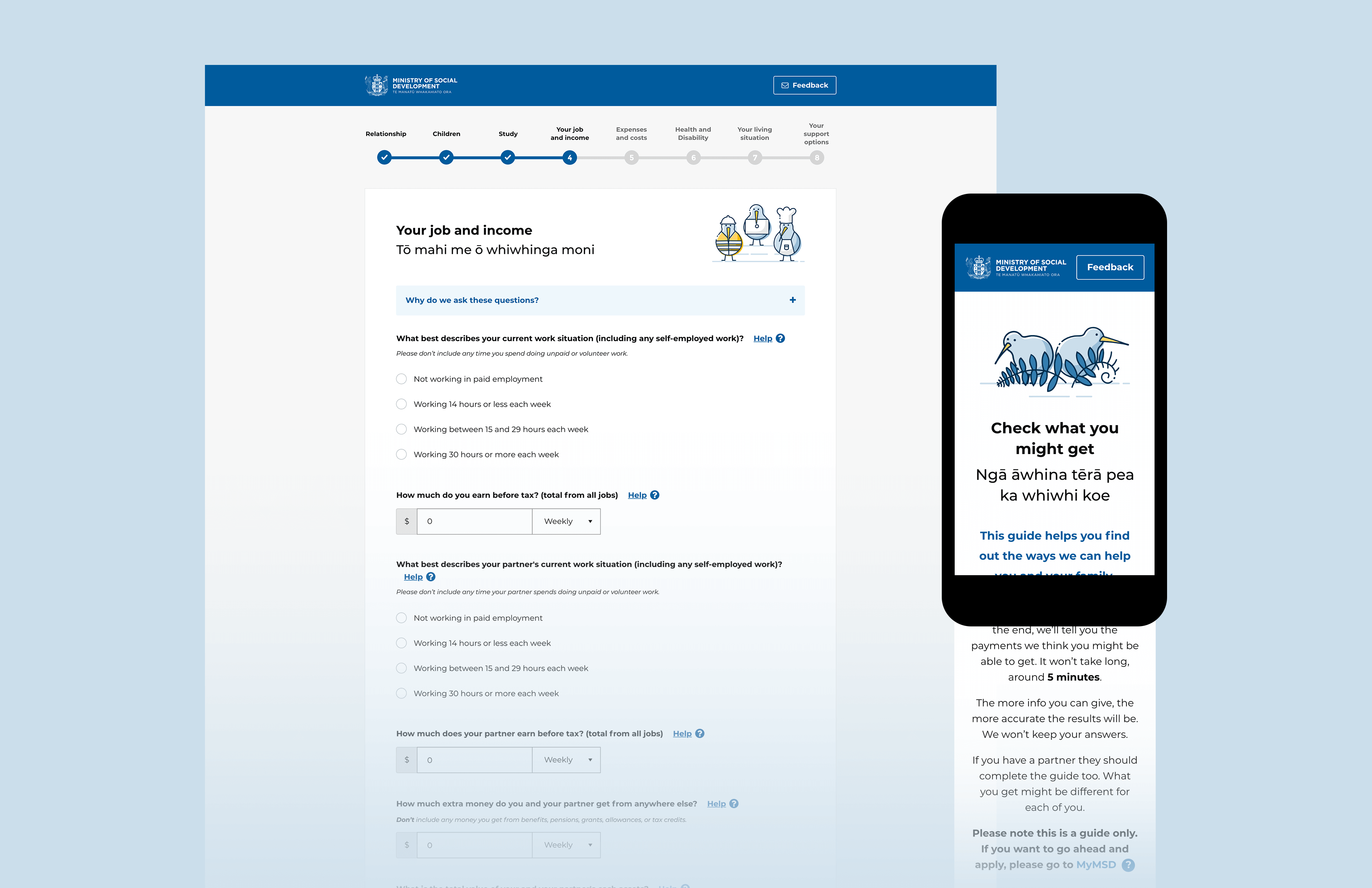
To get empirical evidence whether the solution met the users’ needs, MSD needed to test the guide with representative users. That is why they chose to work in an Agile way. Every two weeks, the project delivered user-ready versions of the guide. These were then tested with representative users.
There were consistent themes across the user testing. Most notably, every session identified language that needed to be clarified.
As well as watching users put the guide through its paces in order to identify what worked and where they struggled, users were also asked for feedback. MSD could take confidence from the fact that the words ‘easy’, ‘simple’ and ‘clear’ cropped up again and again in this feedback.

By understanding and empathising with the users, MSD developed an eligibility guide that met both user needs and the wider organisational objectives, and did so on time and on budget. The successful project led to a successful launch.
“As of today anyone can check what they might be eligible for from any mobile device or the web,” announced the Minister of Social Development, Carmel Sepuloni.
Since then, a wide range of organisations are recommending the guide to their members, including maraes, unions, banks and, of course, other government agencies.
Satisfied users, satisfied stakeholders and a satisfied team; for MSD, it was a powerful validation of their decision to put the users at the heart of the project.
